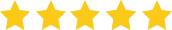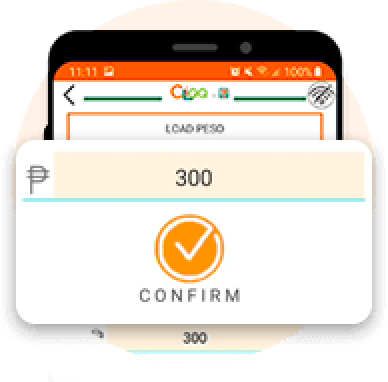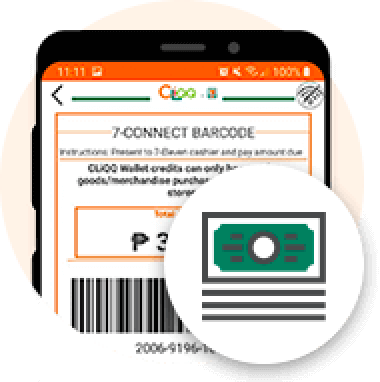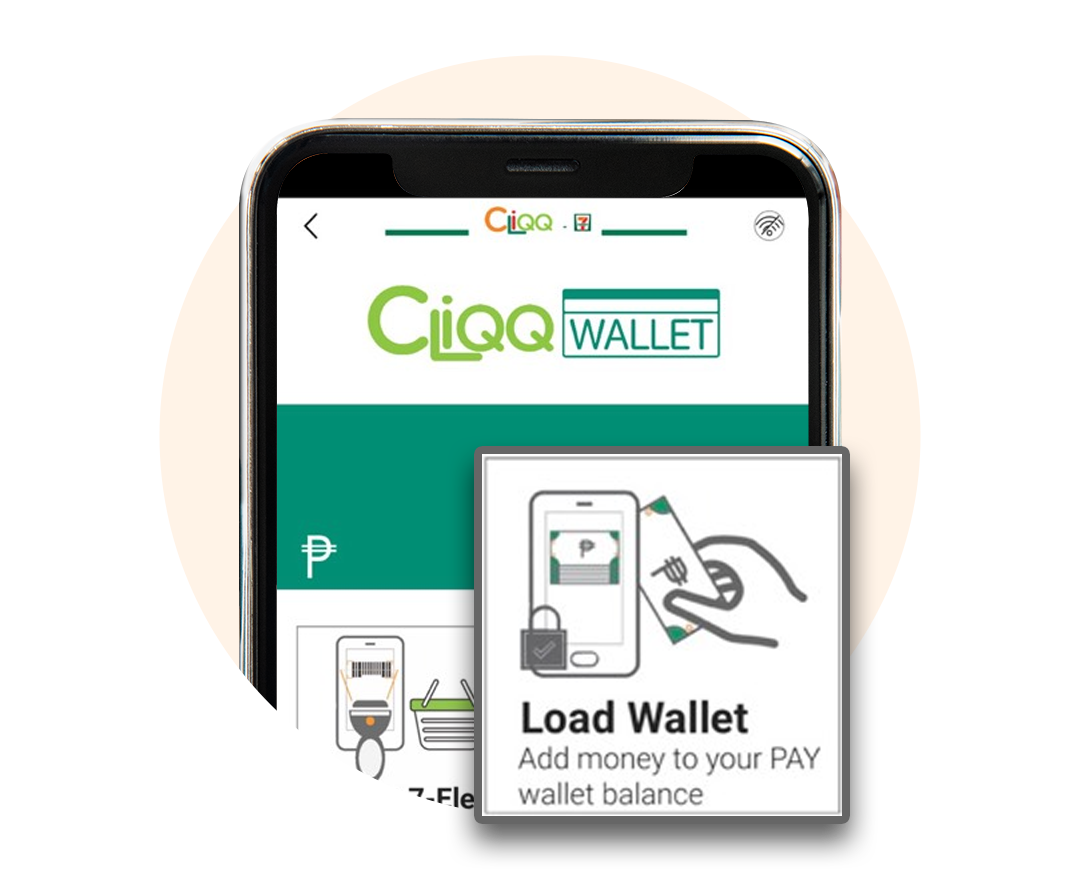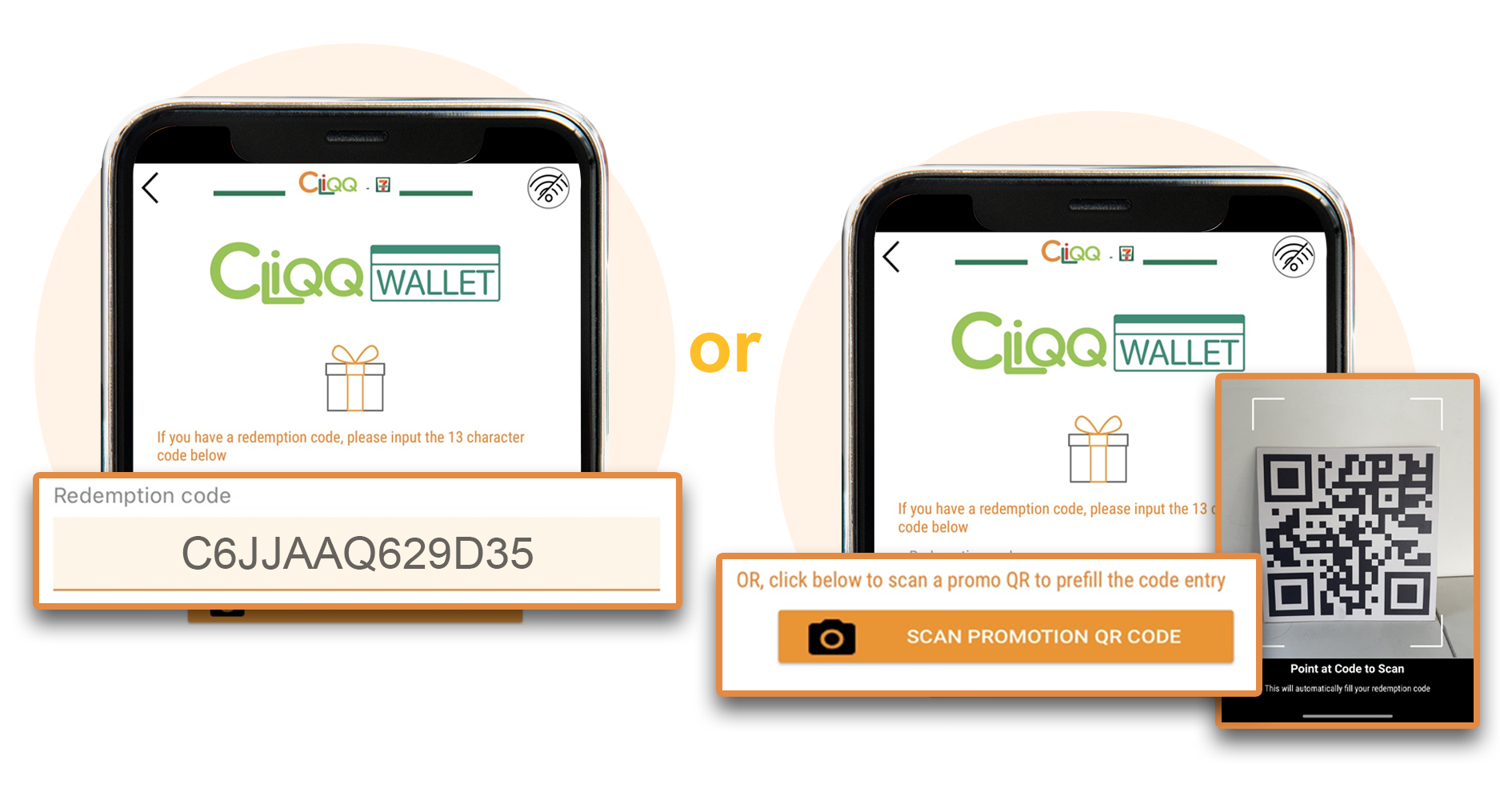CLiQQ users can redeem rewards using points, enjoy exclusive offers, win freebies, and so much more.
Over 30 MILLION CLiQQ users and counting are loving these features.
Earn more, redeem more
Earn 1 point for every P100.00 purchase at any 7-Eleven store everytime you present your loyalty barcode to the cashier.
Share the love
Send points to your friends so they can redeem rewards. You can also give and receive rewards as gifts.
Grab your 7-Eleven favorites
Check out our Rewards Catalog and redeem exclusive deals on your favorite 7-Eleven goodies.
Win exciting prizes
Collect eStamps and raffle entries to get the chance to win awesome freebies.
Find more cool stuff
You can redeem items from the Rewards Catalog.
Get updated
Watch out for the latest announcements on hot deals and promos.
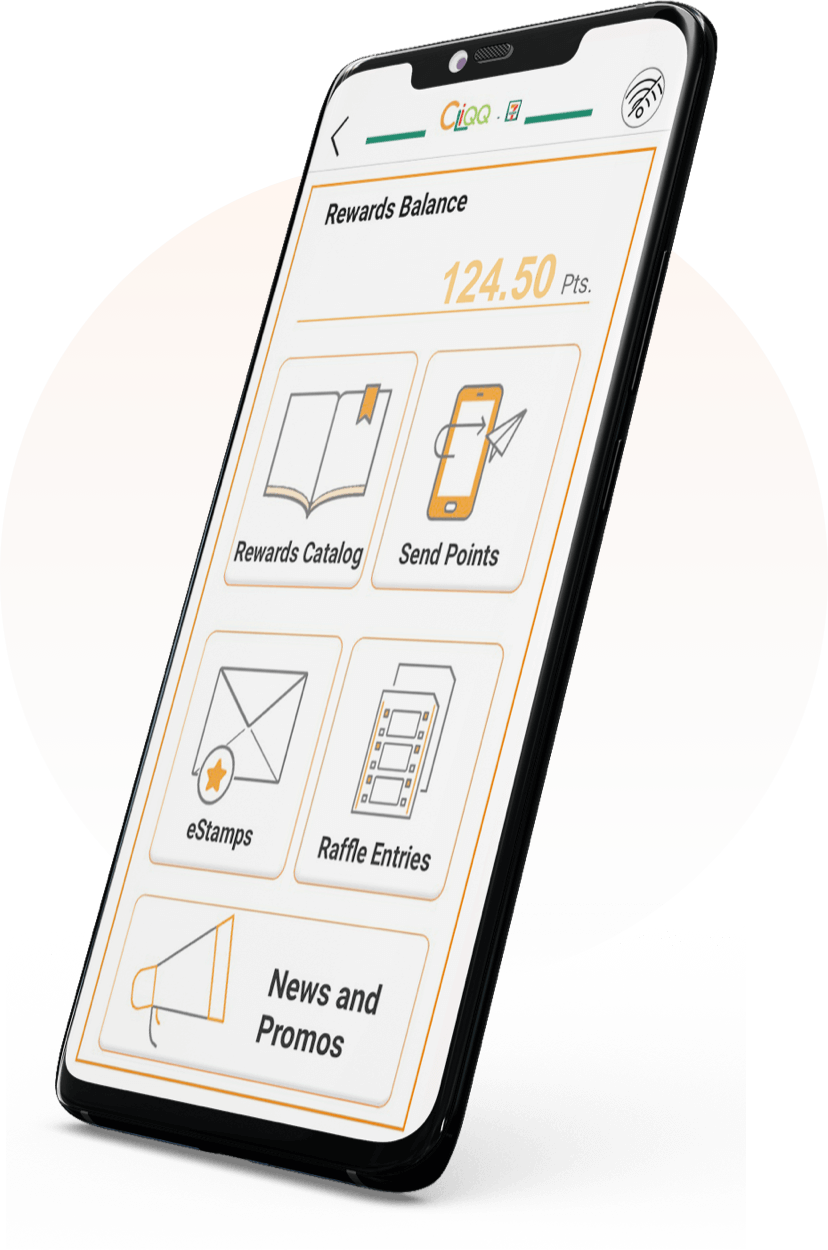
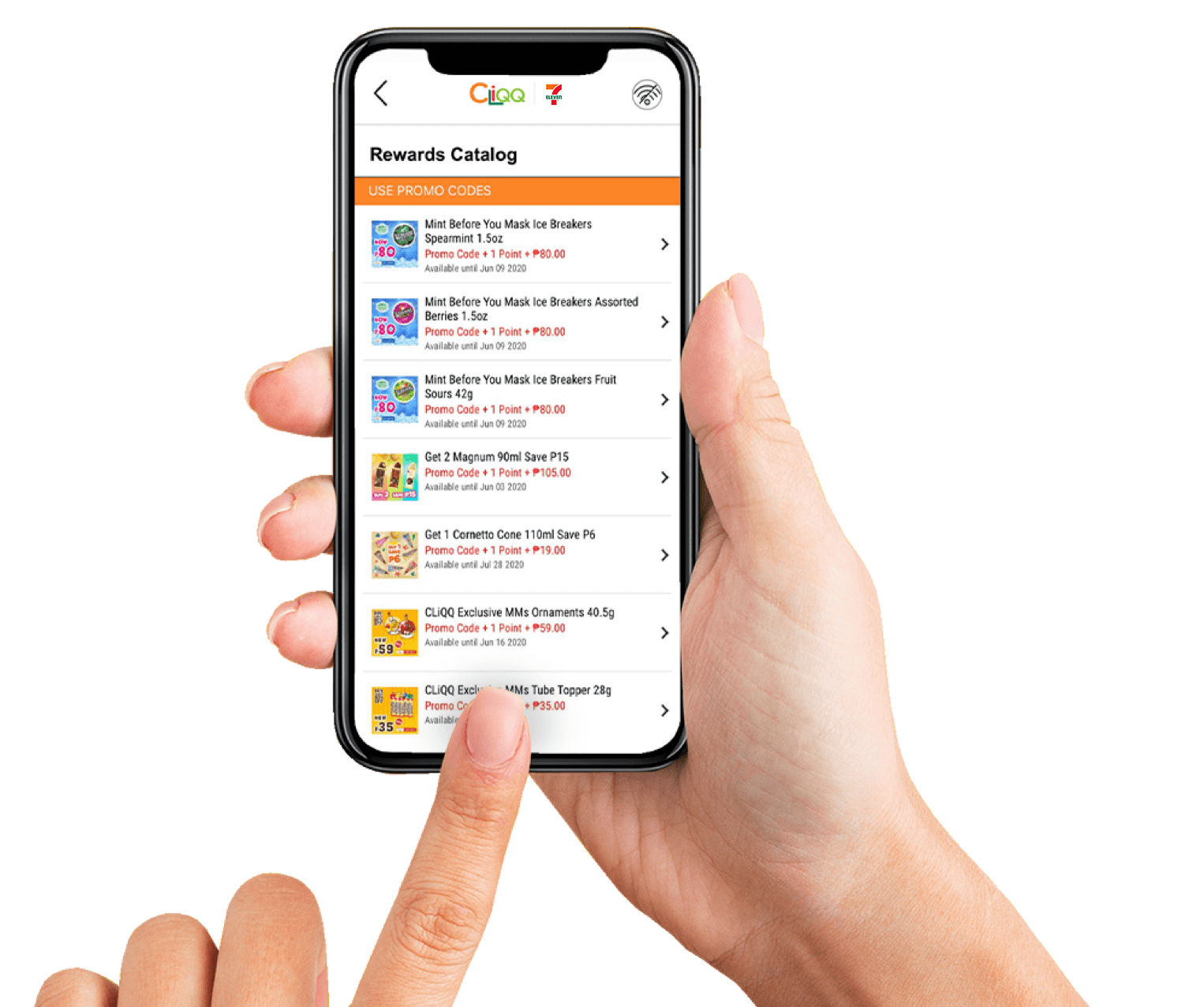
Redeem Rewards
Redeem rewards from our Rewards Catalog:
Convert E-Stamps
Use Promo Codes
Use Points
Use E-Stamps
It's easy to enjoy CLiQQ Rewards!
1
Download the app
on Google Play or the App Store
2
Start earning points
Present the barcode to the cashier every time you buy at 7-Eleven stores.
3
Get rewarded
Choose items to redeem from the Rewards Catalog.

Pay with your CLiQQ Wallet for more perks
Easy mobile payment at 7-Eleven stores
Top up your CLiQQ Wallet and use it as payment when you buy physical merchandise at 7-Eleven or when you shop at CLiQQshop.com
Earn points every time you spend
Earn 1 point for every PHP50.00 worth of purchase. The more you pay with your CLiQQ Wallet, the more points you earn.
Send and request CLiQQ Wallet credits
Share the convenience of mobile payment with your friends.
Redeem CLiQQ codes to top up credits into your Wallet
Low on your wallet balance? Redeem voucher codes issued by CLiQQ or from our partner merchants. Claim up to 5x on the app daily.